In this week’s free Deke’s Techniques episode Deke makes a more controlled version of last week’s Voronoi-esque molecule pattern.
It’s the same “something from nothing” idea (in other words, you don’t need any assets except Photoshop itself) as last week, except that this week the “molecules” are set out in carefully measured rows.
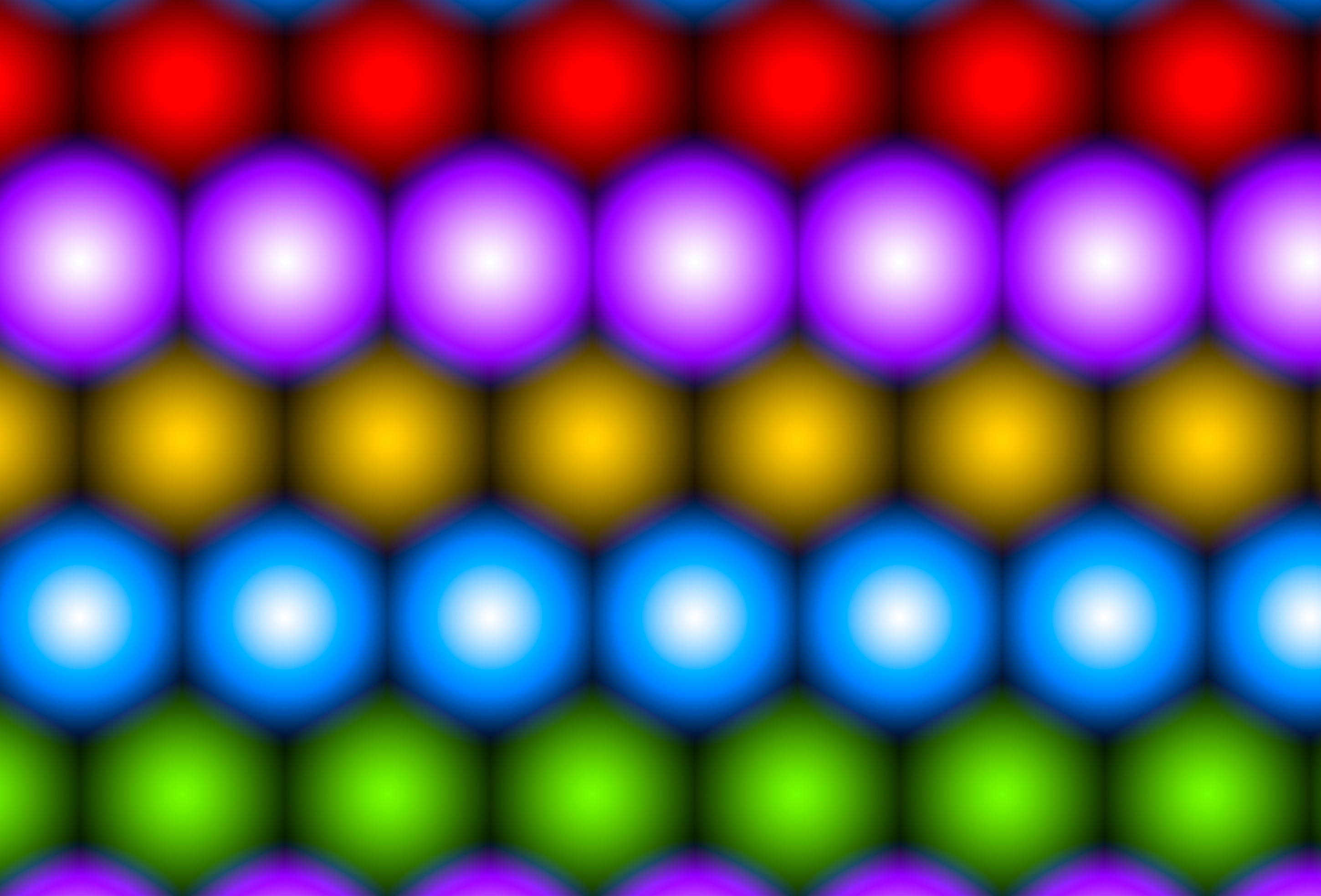
Even if you don’t see an immediate need for this disco light effect in your own work, this movie is great for learning some tips and tricks about the following:
- Transform command fun (what I like to think of as Photoshop’s Step and Repeat function)
- Layer effects and blend mode combinations
- Gradient craftsmanship and interaction
- Duplicating by numbers and Photoshop heads up display
- Illustrator as a calculator for your Photoshop project’s hex pattern needs
- Layer renaming efficiency
If you’re a member of Lynda.com or LinkedIn Learning, Deke’s got (count ‘em) two exclusive movies this week in which he shows you how to blend opposing rows of colorful molecules and then how to sharpen your blended molecules for this effect:
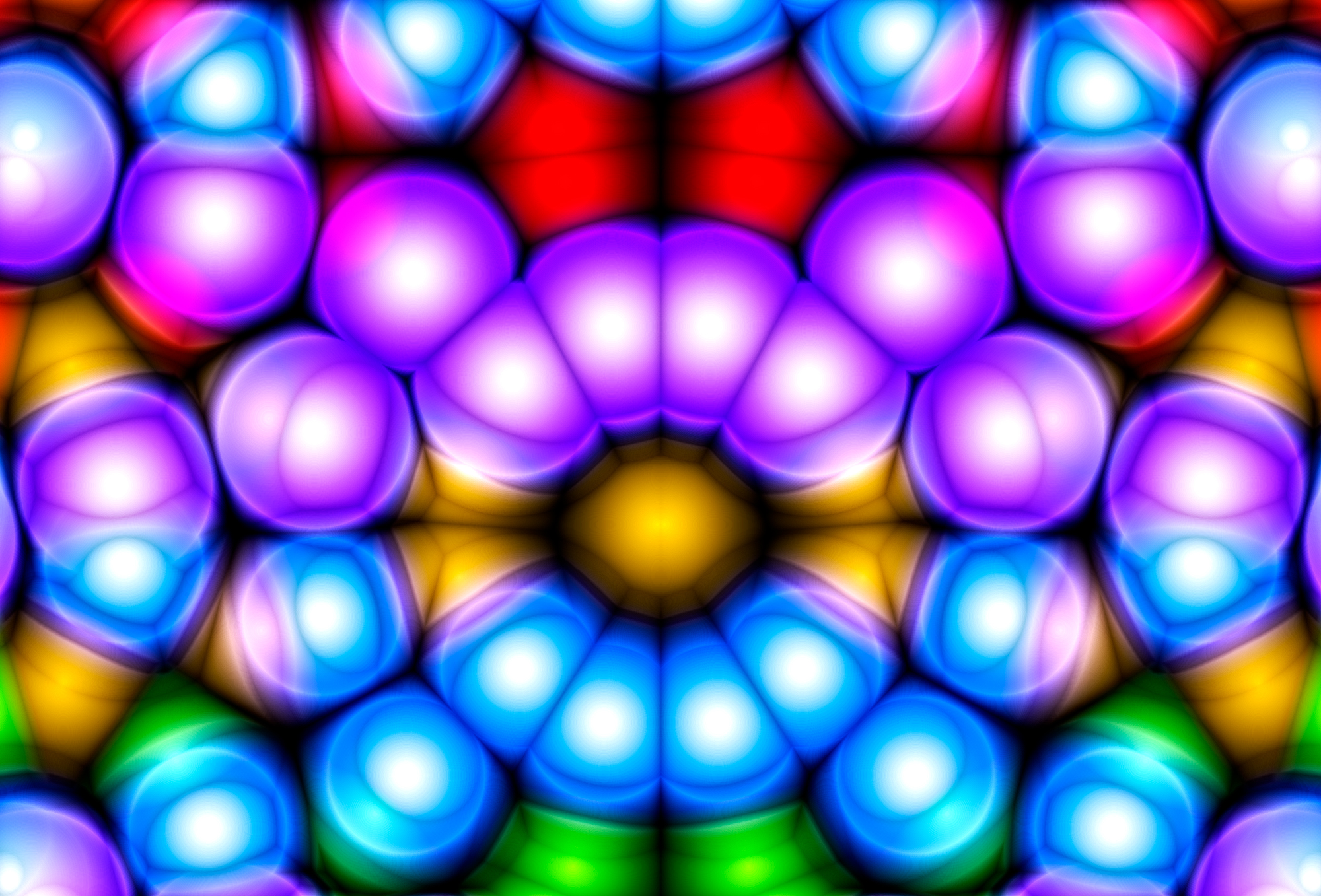
Deke’s Techniques, lining up your life-like lights.




https://mail.google.com/
< ahref=
The Scream by Edward Munch. Painted in 1893.